Please update ScanSnap Home to the latest version, if the default language of your OS is Dutch then ScanSnap Home will now appear in Dutch. If your scanner has an LCD touch panel (iX1500 / iX1600) then you will also need to update the firmware on your scanner.
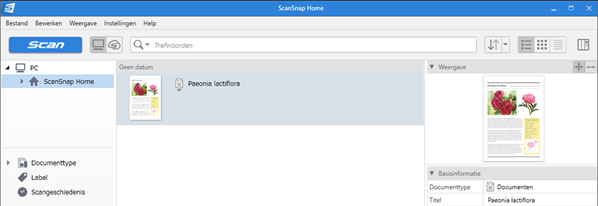
Please refer here to update ScanSnap Home.
Please refer here to update firmware. After the FW update, please change the language setting to Dutch as following on the touch panel.

